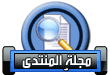Mr.Hany
ĦД№n → Admin




• تـآريـخ إلـتـسـجـيـل : 21/08/2008
• تـــآريــخ إلـمـيــلآد : 08/09/1979
• عــــدد إلــرســآيـــل : 20182
• إلـــعـــمـــــــــــــــر : 45
• تــقــيـيـم إلـعـضـــو : 33510
• إلـسـمـعــــــــــــــــه : 40
• إلــحـــــــآلـــــــــــــة : 
• إلــــمـــهـــنــــــــــــه : 
• هـــــوآيــــتــــى : 
• مـــزآجــك إلـــيــــوم : 
• إعـتـرآضــــــــــــــآت : 
 مـؤسـسِ مـوقـع رومـآنـس مـجُـروح مـؤسـسِ مـوقـع رومـآنـس مـجُـروح


• إلآوســــــمــــــــــــــه : 
 
 |  موضوع: جعل بيانات الشخصية احترافية في المشاركات للنسخة الاخيرة فقط جعل بيانات الشخصية احترافية في المشاركات للنسخة الاخيرة فقط موضوع: جعل بيانات الشخصية احترافية في المشاركات للنسخة الاخيرة فقط جعل بيانات الشخصية احترافية في المشاركات للنسخة الاخيرة فقط  السبت أكتوبر 30, 2010 3:14 am السبت أكتوبر 30, 2010 3:14 am | |
| جعل بيانات الشخصية احترافية في المشاركات للنسخة الاخيرة فقطالسلام عليكم ورحمة الله وبركاتهاليوم جبت لكم كوود روووعة كود جعل بيانات الشخصية احترافية في المشاركات *//صورة للكود//* http://store1.up-00.com/Jun10/40491085.bmp *//الكود//* - الكود:
-
/*----- essa_elgn -----*/
.postprofile-head {
background-image: url('ضع رابط الصورة');
background: white;
background-repeat: repeat;
color: FE40A2;
padding: 3px;
margin: 3px;
-moz-border-radius:12px;
-webkit-border-radius:12px;
border: 2px dashed #018fa0;
}
/*----- essa_elgn -----*/
.postprofile {
background: white;
background-image: url('background-image: url('ضع رابط الصورة');');
background-repeat: repeat;
color: FE40A2;
padding: 3px;
-moz-border-radius:12px;
-webkit-border-radius:12px;
border: 2px dashed #018fa0;
width: 200px;
}
/*----- essa_elgn -----*/
.postprofile-details{
background: white;
color: FE40A2;
padding: 3px;
margin: 0em;
-moz-border-radius:12px;
-webkit-border-radius:12px;
border: 2px dashed #018fa0;
width: 190px;
}
/*----- essa_elgn -----*/
.postprofile-details dt{
background: white;
background-image: url('ضع رابط الصورة');
background-repeat: no-repeat;
background-position: center;
color: #FE40A2;
padding: 3px;
margin: 3px;
-moz-border-radius-topleft: 0px;
-moz-border-radius-topright: 12px;
-moz-border-radius-bottomright: 12px;
-moz-border-radius-bottomleft: 0px;
border: 2px dashed #018fa0;
}
/*----- essa_elgn -----*/
.postprofile-details dd{
background: white;
background-image: url('ضع رابط الصورة');
color: #000;
padding: 3px; margin: 3px;
-moz-border-radius-topleft: 15px;
-moz-border-radius-topright: 0px;
-moz-border-radius-bottomright: 15px;
-moz-border-radius-bottomleft: 0px;
border: 2px dashed #018fa0;
}
نسألكم صالح الدعاء-------- | |
|

 آهـٌ‘ـلآ وسـٌ‘ـهـٌ‘ـلآ بـكـم فـى مـنـتـديـآت
آهـٌ‘ـلآ وسـٌ‘ـهـٌ‘ـلآ بـكـم فـى مـنـتـديـآت 
 رومـٌ‘ـآنـٌ‘ــس مـٌ‘ــجـٌ‘ــروح
رومـٌ‘ـآنـٌ‘ــس مـٌ‘ــجـٌ‘ــروح 

 رجـآء عـمـل عـضـويـه مـعـنـآ آخـى
رجـآء عـمـل عـضـويـه مـعـنـآ آخـى إلـزآئـر
إلـزآئـر / آخـتـى
/ آخـتـى  آلـزآئـرة
آلـزآئـرة  بـتـنـشـيـط
بـتـنـشـيـط إشـتـرآكـك مـعـنـآ
إشـتـرآكـك مـعـنـآ  إلإيـمـيـل
إلإيـمـيـل إلـخـآص بـك
إلـخـآص بـك رجـآء
رجـآء إلـضـغـط هـنـآ
إلـضـغـط هـنـآ